Mindful Second
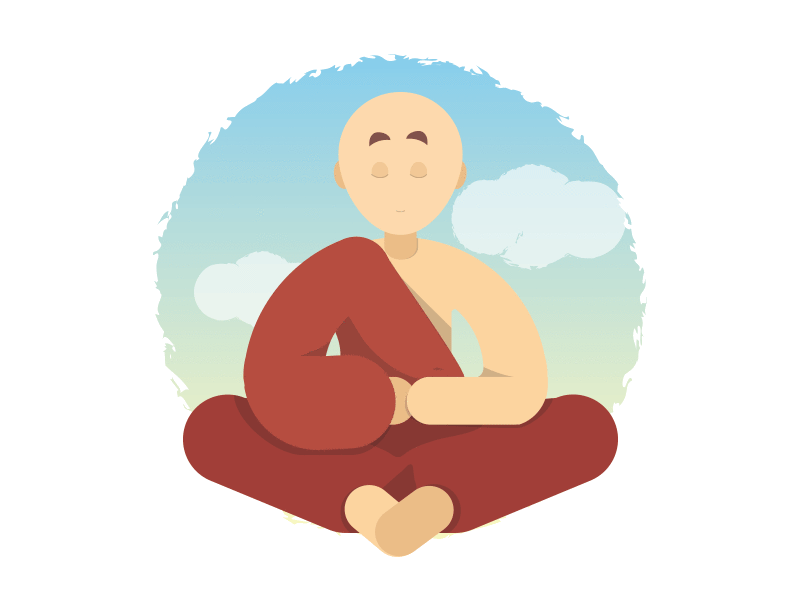
A Chrome Extension
Mindful Second
See how just a couple of seconds of mindfulness in between browser sessions can make you more relaxed, less stressed, and happier!
Reduce
Anxiety
Studies have shown that using electronic devices for 3+ hours can be as stimulating as a cup of coffee. Giving yourself quick, frequent breaks can keep you calm.
Increase
Productivity
Mindfulness has been shown to decrease procrastination and prevent burnout, giving you the energy to keep working at your maximum potential.
Learn
Mindfulness
Mindfulness can be tricky to learn, but using this extension gives you plenty of chances to practice each day. The more you practice, the more you learn.
Improve
Heart Health
Our studies have shown that the Mindful Second extension has a positive effect on HRV, or Heart Rate Variability, by reducing workplace stress.
MINDFUL SECOND IS
Free & Open Source
Mindful Second is and always will be free. We are passionate about promoting mindfulness and strive to keep Mindful Second free to use, ad-free, and open-source.

Alex
Consultant
"I started using Mindful Second to take mindful breaks throughout the day. I noticed at the end of the day that my Fitbit logged my heart rate was slower and more steady."
Alyssa
College Student
"I’m a student and started using Mindful Second to reduce stress during study periods. I found it to be so helpful and I love how simple and cozy the app feels."
Questions?
Contact Us
Have questions about Mindful Second? Or want to reach out to the development team?Reach out to us using the form and we'll try to get back to you within 48 hours.
© Mindful Second. All rights reserved.
Mindful Second
How to install the extension on
Google Chrome:
1. To download and install the extension, click on the "Add to Chrome" button on the right side of the page.
2. A confirmation box will appear, stating the permissions required by the extension. Read through the information to make sure you are comfortable with the permissions.
3. Click on the "Add extension" button in the confirmation box to start downloading and installing the extension.
4. The extension will now begin downloading and installing automatically.
5. Once the installation is complete, you will see a notification confirming the successful installation of the Mindful Seconds extension.
How to install the extension on
Microsoft Edge:
1. To download and install the extension, click on the "Add to Chrome" button on the right side of the page.
2. A confirmation box will appear, stating the permissions required by the extension. Read through the information to make sure you are comfortable with the permissions.
3. Click on the "Add extension" button in the confirmation box to start downloading and installing the extension.
4. The extension will now begin downloading and installing automatically.
5. Once the installation is complete, you will see a notification confirming the successful installation of the Mindful Seconds extension.
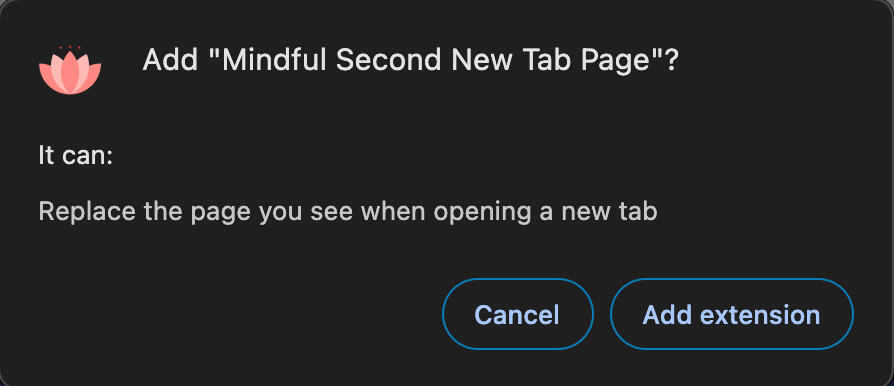
© Mindful Second. All rights reserved.
Mindful Second
Welcome to Mindful Second!At Mindful Second, we believe that being present in the moment is essential for achieving a balanced and fulfilling life. Our goal is to help individuals cultivate mindfulness and incorporate it into their daily routine, leading to improved mental, emotional, and physical well-being.With the fast-paced nature of today's world, it's easy to get caught up in the hustle and bustle, left feeling overwhelmed and drained. That's why we created Mindful Second – a powerful Chrome extension designed to bring moments of peace and mindfulness into your everyday life.Our extension offers a simple way to pause, reflect, and connect with the present moment, right from your browser. Whether you need a quick breather between tasks or a moment of calm amidst a busy day, Mindful Second is here to support you.Key Features:
- Mindful Second Reminder: Set personalized reminders at specific intervals throughout the day, encouraging you to take a mindful pause and reset your focus.
- Guided Mindfulness Exercises: Access a library of guided mindfulness exercises and meditations, perfect for centering your mind and creating a sense of tranquility.
- Customizable Settings: Tailor the extension to fit your needs with adjustable options, including sound notifications, interval durations, and more.Our team of dedicated mindfulness practitioners and tech enthusiasts have carefully crafted Mindful Second to seamlessly integrate into your online experience. We understand the importance of simplicity and accessibility, which is why our extension is designed to be user-friendly and lightweight, ensuring a minimal impact on your browser's performance.We believe that everyone has the ability to cultivate mindfulness, regardless of their schedule or lifestyle. That's why Mindful Second is available for free in the Chrome Store – we want to make mindfulness accessible to as many people as possible.So, are you ready to take a mindful second? Install our Chrome extension now and embark on a journey towards greater well-being and inner peace.Join thousands of users who have already discovered the power of Mindful Second – a simple yet profound tool for mindfulness in the digital age.For any inquiries or feedback, please feel free to reach out to our team mindfulsecond@gmail.com.
Questions?
Contact Us
Have questions about Mindful Second? Or want to reach out to the development team?Reach out to us using the form and we'll try to get back to you within 48 hours.
© Mindful Second. All rights reserved.
Mindful Second
Welcome to the Help Page of Mindful Second!We want to ensure that you have a seamless and enjoyable experience with our Mindful Second Chrome extension. Below, you'll find answers to commonly asked questions and troubleshooting tips to assist you in making the most of our extension.Getting Started:
1. Installation: To install Mindful Second, simply visit the Chrome Store and search for "Mindful Second." Click on the "Add to Chrome" button, and the extension will be added to your browser.2. Enabling/Disabling the Extension: Once installed, Mindful Second will appear as a small icon in your browser's toolbar. To activate or deactivate the extension, simply click on the icon.Using Mindful Second:
1. Setting Reminders: Mindful Second allows you to set personalized reminders to take a mindful pause throughout the day. To set a reminder, click on the Mindful Second icon in your toolbar, select "Settings," and specify the frequency and duration of your desired reminders.2. Accessing Guided Exercises: To access our library of guided mindfulness exercises and meditations, click on the Mindful Second icon and choose "Guided Exercises." Select the meditation you wish to try, and follow the instructions. Make sure to use headphones or adjust your audio settings for the best experience.3. Customizing Settings: We understand everyone's preferences are unique. To modify the extension's settings, click on the Mindful Second icon, select "Settings," and adjust options such as sound notifications, reminder intervals, and more.Troubleshooting:
- If you're experiencing any issues with the extension, we recommend restarting your browser or reinstalling the Mindful Second extension.- Ensure that your Chrome browser is up to date. Outdated browser versions might cause compatibility issues.- If you encounter any technical difficulties or need further assistance, please email our support team at support@mindfulsecond.com. Our knowledgeable team members will be happy to assist you.Privacy and Security:
1. Mindful Second is designed with your privacy in mind. We do not collect any personal information or track your online activity.2. We securely store your settings and preferences locally on your device, ensuring your data remains private and accessible only to you.3. For more information about our privacy practices, please refer to our Privacy Policy available on our website.We hope this Help page provides you with the necessary guidance to make the most of your Mindful Second experience. Remember, if you need any further assistance or have any feedback, don't hesitate to reach out to our support team.Wishing you a mindful and peaceful journey,The Mindful Second Team
Questions?
Contact Us
Have questions about Mindful Second? Or want to reach out to the development team?Reach out to us using the form and we'll try to get back to you within 48 hours.
© Mindful Second. All rights reserved.
Mindful Second
Privacy PolicyLast Updated: January 2024Mindful Second ("us", "we", or "our") operates the Mindful Second Chrome extension (the "Extension"). This page informs you of our policies regarding the collection, use, and disclosure of personal information we receive from users of the Extension.Information Collection and Use:
- We do not collect any personally identifiable information (PII) from users of the Extension.
- The Extension does not track or store any browsing history or online activities.
- We do not have access to any data on your device or information related to your online interactions.Log Data:
- We may collect non-personal information that your browser sends whenever you use the Extension. This data, also known as log data, may include information such as your computer's Internet Protocol (IP) address, browser type, browser version, the pages of the Extension that you visit, the time and date of your visit, and other statistics.
- We use this information solely for the purpose of analyzing trends, administering the Extension, and improving user experience. It is not linked to any personally identifiable information.Cookies:
- The Extension does not use cookies or any similar tracking technologies.Security:
- We value your privacy and prioritize the security of your information. Please be aware that no method of transmission over the Internet or method of electronic storage is 100% secure. While we strive to use commercially acceptable means to protect your personal information, we cannot guarantee its absolute security.Changes to This Privacy Policy:
- We may update our Privacy Policy from time to time. We will notify you of any changes by posting the new Privacy Policy on this page.
- It is advised to review this Privacy Policy periodically for any changes. Changes to this Privacy Policy are effective when they are posted on this page.Contact Us:
- If you have any questions or concerns about this Privacy Policy, please contact us at mindfulsecond@gmail.com
© Mindful Second. All rights reserved.
Mindful Second
Tips for Using Mindful Second:1. Customize your Reminders: Experiment with different reminder settings to find what works best for you. You can adjust the frequency, timing, and duration of your mindful pauses. Some users find it helpful to set reminders every hour, while others prefer shorter intervals. Find a schedule that suits your needs and helps you incorporate mindfulness into your daily routine.2. Try Different Guided Exercises: Explore our library of guided mindfulness exercises and meditations. We offer a variety of practices, ranging from short breathing exercises to longer guided meditations. Feel free to try different exercises and find the ones that resonate with you the most. Mix it up to keep your mindfulness practice fresh and engaging.3. Use Mindful Second During Work Breaks: Incorporate Mindful Second into your workday by taking a moment for mindfulness during your breaks. Step away from your desk, find a quiet space, and use the extension for a quick mindful pause. This can help you recharge, reduce stress, and improve focus when you return to your tasks.4. Take Mindful Second on the Go: If you're using a laptop or tablet, the Mindful Second extension can be a great tool to stay mindful even when you're away from your usual workspace. Find a quiet spot, plug in your earphones, and take a short mindful break wherever you are.5. Set Daily Intentions: Start your day by setting a mindful intention. Before you begin your activities, take a moment to reflect on how you want to show up throughout the day. Use Mindful Second to reinforce your intentions with regular reminders and short mindfulness exercises.6. Pair Mindful Second with Deep Breathing: Deep breathing is a fundamental mindfulness technique. When the Mindful Second reminder appears, take a few deep breaths and focus on your breath as you follow the guided exercise. Deep breathing can help you relax, center yourself, and bring attention to the present moment.7. Practice Gratitude: Incorporate gratitude into your mindfulness practice. Before or after each Mindful Second exercise, take a moment to reflect on something you're grateful for. Cultivating gratitude can help shift your focus to the positives in your life and enhance your overall well-being.Remember, Mindful Second is a tool to support your mindfulness practice. Feel free to experiment, adjust, and make it your own. The more you engage with the extension, the more it can help you build a consistent mindfulness routine and experience the benefits in your daily life.
© Mindful Second. All rights reserved.
Mindful Second
Copyright NoticeAll contents of the Mindful Second Chrome extension, including but not limited to text, graphics, logos, button icons, images, audio clips, digital downloads, data compilations, and software, are the property of Mindful Second or its content suppliers and are protected by international copyright laws.The Mindful Second Chrome extension and its contents are intended for personal, non-commercial use only. You may not reproduce, distribute, modify, publicly display, perform, or use any content from the Mindful Second Chrome extension without the prior written permission of Mindful Second.Permission is granted to temporarily download one copy of the Mindful Second Chrome extension for personal, non-commercial viewing only. This is the grant of a license, not a transfer of title, and under this license, you may not:1. Modify or copy the materials.
2. Use the materials for any commercial purpose or for any public display (commercial or non-commercial).
3. Attempt to decompile or reverse engineer any software contained within the Mindful Second Chrome extension.
4. Remove any copyright or other proprietary notations from the materials.This license shall automatically terminate if you violate any of these restrictions and may be terminated by Mindful Second at any time.All trademarks, logos, and service marks displayed on the Mindful Second Chrome extension are registered and unregistered trademarks of Mindful Second. Any reproduction or use of any of these marks in connection with any product or service without the express written permission of Mindful Second is prohibited.If you believe that any content on the Mindful Second Chrome extension infringes upon your copyright, please contact us at copyright@mindfulsecond.com to report the infringement.Text
© Mindful Second. All rights reserved.
Mindful Second
Title: Mindful Second: A New Tab Chrome Extension to Cultivate MindfulnessIntroduction:
We are thrilled to announce the release of the Mindful Second New Tab Chrome Extension! In today's fast-paced digital world, where our screens often consume a significant portion of our day, this innovative extension aims to bring a moment of mindfulness and presence into your browsing experience. Join us as we explore the features and benefits of this extension, designed to inspire conscious awareness and foster a greater sense of well-being.Press Release:Mindful Second Introduces a Chrome Extension to Promote Mindfulness in the Digital AgeBoston, 2024– Mindful Second, a leading platform dedicated to mindfulness and personal growth, is excited to present its new Chrome Extension. This extension is designed to transform the way we engage with the digital world, offering users a moment of mindfulness during their online browsing.In today's fast-paced and highly connected society, we often find ourselves mindlessly scrolling through an endless stream of information, constantly bombarded by distractions. The Mindful Second New Tab Chrome Extension aims to interrupt this pattern, offering a powerful reminder to pause, reflect, and reconnect with the present moment.Key Features of the Mindful Second Chrome Extension:1. Inspirational Quotes: Each time you open a new tab, the Mindful Second Chrome Extension greets you with a carefully curated collection of inspirational quotes. These thought-provoking messages serve as gentle reminders to cultivate awareness, compassion, and gratitude throughout your day.2. Mindful Breathing Exercises: The extension provides a variety of guided breathing exercises to help you reset and find a moment of calm amidst the chaos. These exercises encourage deep, intentional breathing, helping to reduce stress, increase focus, and enhance overall well-being.3. Nature Photography: Immerse yourself in the beauty of nature through stunning photographs displayed in each new tab. These captivating images serve as portals to the present moment, inviting you to appreciate the wonders of the natural world and find solace in its serenity.4. Mindful Tips and Practices: The extension offers practical tips and mindfulness practices for integrating mindfulness into your digital experience as well as your offline life. From mindful technology use to simple techniques for cultivating presence, these insights empower users to create a more balanced and intentional relationship with their screens.By incorporating these mindful moments directly into your online browsing routine, the Mindful Second Chrome Extension encourages a shift from mindless scrolling to conscious awareness. It serves as a valuable tool for maintaining mindfulness throughout the day, reminding users to pause, take a deep breath, and savor the present moment, even in the digital realm."At Mindful Second, we believe in the power of mindfulness to transform lives. With the Mindful Second Chrome Extension, we aim to bring this transformative practice into the digital sphere, guiding users toward greater presence, intentionality, and well-being," said John. "We hope this extension serves as a gentle reminder to slow down, find peace, and cultivate mindfulness in our increasingly connected world."The Mindful Second New Tab Chrome Extension is now available for download in the Chrome Web Store. Transform your browsing experience and discover the power of mindfulness, one new tab at a time.About Mindful Second:
Mindful Second is a digital platform committed to exploring the benefits of mindfulness and empowering individuals to live in the present moment. Through articles, guided meditations, and practical tools, Mindful Second provides a space for personal growth, self-care, and conscious living.For media inquiries, please contact:
mindfulsecond@gmail.comWebsite: www.MindfulSecond.com
Chrome Extension: https://chromewebstore.google.com/detail/mindful-second-new-tab-pa/ilodhniiejfemppdnicocahjjkeealaj?hl=en
© Mindful Second. All rights reserved.